Make Coloring Pages with Words and Text
The best way to make coloring pages with words or text in ColorBliss is to use the Word Art feature. Here's how:
1. Go to your dashboard
2. Click on the rainbow "new coloring page" button

3. Select "Word Art" from the dropdown

4. Enter your prompt and select a style
For best accuracy and longer text, use one of these styles:
bubble letters
grafitti
floral
doodle art
The "Basic" style can handle some basic letters or 1 or 2 words, but it is less accurate.
5. Click Generate and Enjoy
Examples
Here are some examples I made in each style, with the prompt:
the words “The Lord is my Shepherd, I shall not want” overlayed over a meadow with sheep
Grafitti

Doodle Art

Floral
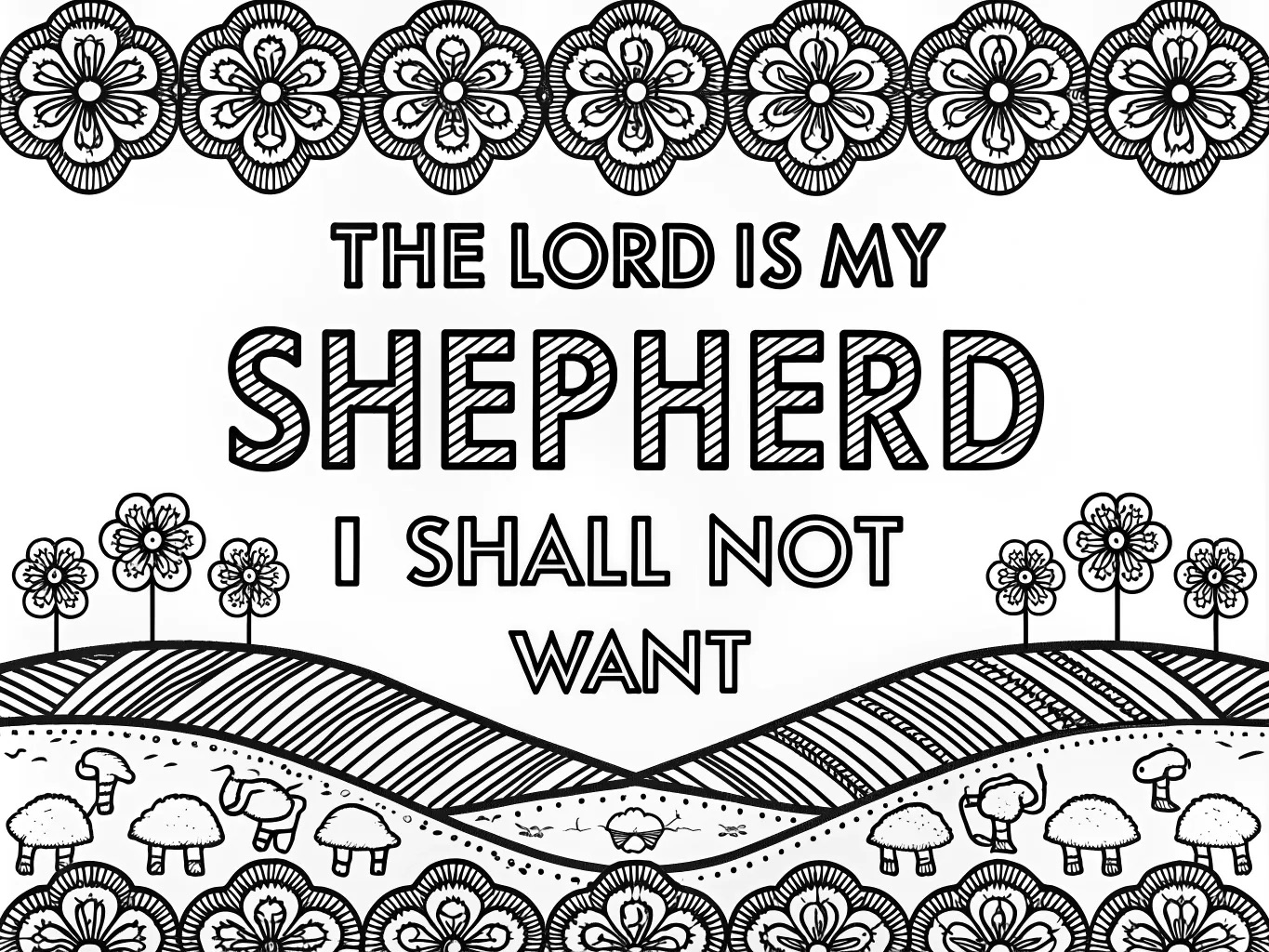
Was this helpful?

