Change aspect ratios with AI
ColorBliss lets you change the aspect ratio of any coloring page using AI. The tool intelligently adjusts your image to fit different dimensions while preserving the important content.
View the announcement post here.
How to change aspect ratio
Hover over any coloring page in your dashboard and click the Edit (paintbrush) button. Select the Aspect Ratio option from the editing tools:
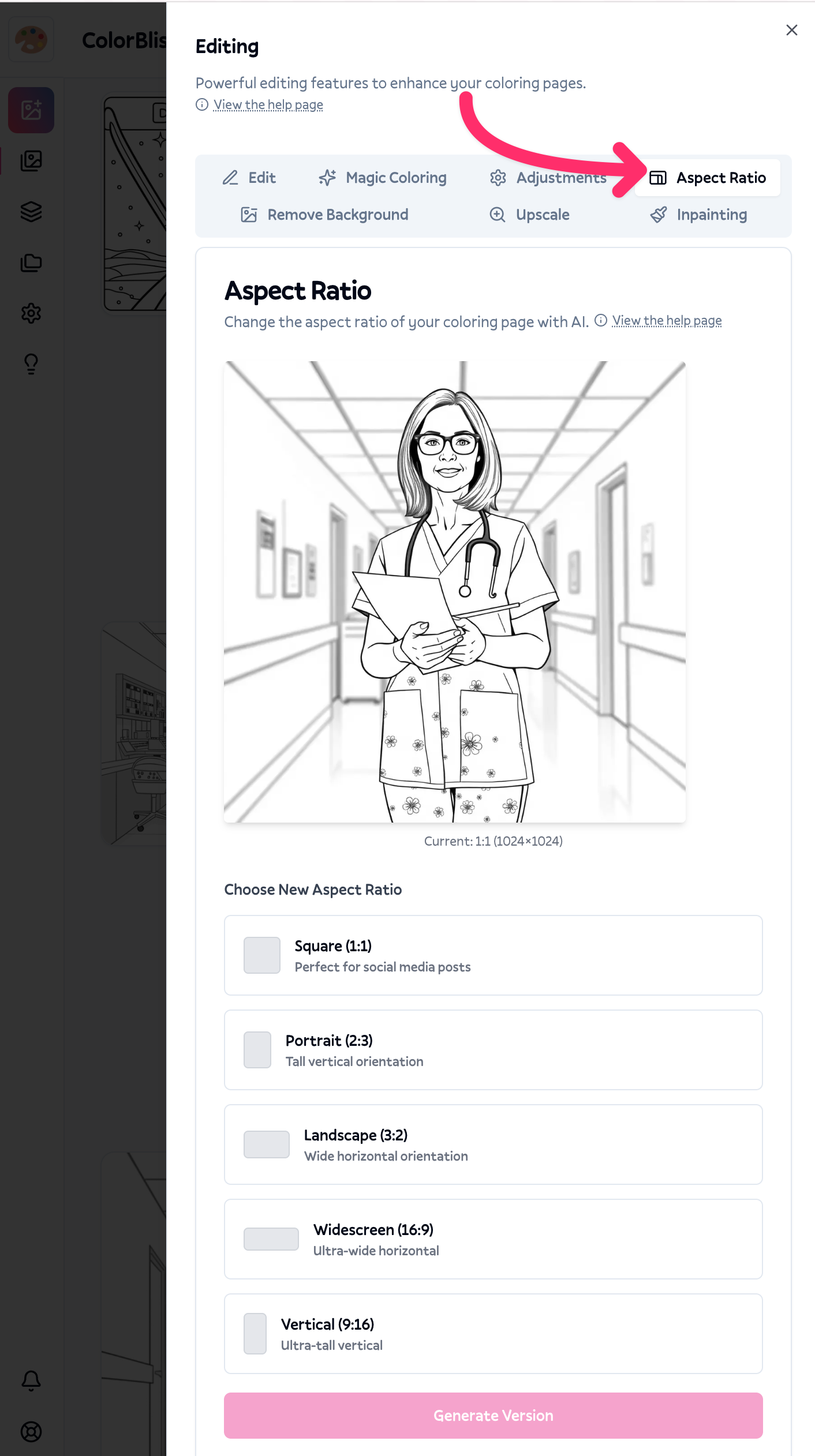
You'll see your current image with its dimensions displayed below. The tool automatically detects your current aspect ratio.
Choose from five preset aspect ratios:
Square (1:1) - Perfect for social media posts on Instagram or Facebook
Portrait (2:3) - Tall vertical orientation, ideal for printable coloring pages
Landscape (3:2) - Wide horizontal orientation for landscape scenes
Widescreen (16:9) - Ultra-wide horizontal format for panoramic views
Vertical (9:16) - Ultra-tall vertical format for mobile-friendly content
Click the generate button to start processing. The AI will analyze your image and create a new version in your chosen aspect ratio.
Processing time and credits
Aspect ratio changes use 5 credits per generation.
Processing typically takes 30 to 120 seconds depending on server load and image complexity. You'll see a loading indicator while the AI works.
Your original image stays in your dashboard unchanged. The new version appears as a separate image.
How it works
The AI doesn't simply crop or stretch your image. Instead, it analyzes the composition and intelligently adjusts the content to fit the new dimensions.
Important elements remain visible and properly positioned. Background areas may be extended or adjusted to fill the new format naturally.
This is different from basic cropping tools. The AI understands the context of your coloring page and maintains visual quality across the entire image.
Best practices
Choose your aspect ratio based on how you plan to use the coloring page. Square works well for social sharing. Portrait is traditional for printed pages. Landscape fits well in coloring books with horizontal layouts.
If your current image is already close to your target ratio, the changes will be minimal. Larger ratio changes may result in more visible adjustments.
The tool works best with images that have some flexible space around the main subject. Tightly cropped images may see more dramatic changes.
Troubleshooting
If the aspect ratio change doesn't look right, you can try again with a different ratio or use the prompt-based editing tool to make adjustments.
Your original image is never modified, so you can experiment freely. Generate multiple versions to compare results.
If processing fails or times out, check your internet connection and try again. The system will automatically retry failed jobs.
What happens to my credits
Credits are only deducted when the generation completes successfully. Failed generations don't use your credits.
Each aspect ratio change counts as one generation using the specified model credits. You can check your credit balance in your account dashboard.

